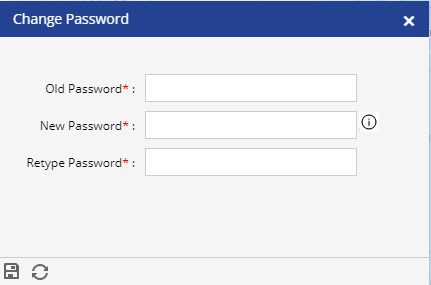In the system, Default Passwords are provided to the users but in that case, if users want to change the password for security purposes then it can be done in the system.
Here in this user have to enter the old password and based on that needs to enter a new password.
From the next login, the user will have to log in with the new password based on changes done.